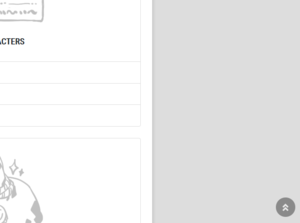Difference between revisions of "Extensions:Scroll To Top"
(Initialize) Tag: 2017 source edit |
m (Consistency Fix) |
||
| (3 intermediate revisions by 2 users not shown) | |||
| Line 1: | Line 1: | ||
| − | {{Extensioninfobox|title= | + | {{Extensioninfobox|title=Scroll To Top|desc=Tiny extension to add a "Scroll to top" button|auth=Preimpression|status=status stable|github={{Github|user=preimpression|branch=extension/scroll-to-top}}|LKVer=release 2.0.0|migration=no|package=no|dev300=yes}} |
| − | + | An absolutely tiny extension that uses '''javascript''' to produce a "scroll to top" button when not at the top of a page. It's a circle with the fontawesome double up arrows that rests in the bottom right of any page on your lorekeeper site that has the About/Terms/etc footer (that should be all of them!) | |
| + | |||
== Installation == | == Installation == | ||
| − | < | + | Pull or merge in branch. Go to <code>config/lorekeeper/extensions.php</code> and set to 1, then run <code>php artisan config:cache</code> to see changes. |
| + | [[File:Scroll.png|alt=Screenshot of user dashboard with the scroll to top button displayed.|thumb|Scroll to top button.]] | ||
| + | |||
== Configuration == | == Configuration == | ||
| − | < | + | If you wish to change the display, the css (as well as html and javascript) is stored inside the <code>widgets/_scroll_to_top.blade.php</code> file. |
| − | + | ||
| − | < | ||
== Troubleshooting == | == Troubleshooting == | ||
| − | + | Probably won't work for users who have all Javascript disabled - but then again, a lot of the site won't work for them either due to LK's usage of Javascript. | |
| − | == | + | |
| − | + | == Support == | |
| + | Consider supporting my extensions, big and small, by donating to my [https://ko-fi.com/preimpression Ko-fi]! | ||
| + | |||
== See Also == | == See Also == | ||
| − | + | * [[Updating:_to_3.0.0]] | |
| − | |||
Latest revision as of 10:22, 25 March 2024
| Description | Tiny extension to add a "Scroll to top" button |
|---|---|
| Author(s) | Preimpression |
| Status | status stable |
| Github | extension/scroll-to-top |
| LK Version | release 2.0.0 |
| Is part of LK v3.0.0's release | |
An absolutely tiny extension that uses javascript to produce a "scroll to top" button when not at the top of a page. It's a circle with the fontawesome double up arrows that rests in the bottom right of any page on your lorekeeper site that has the About/Terms/etc footer (that should be all of them!)
Installation
Pull or merge in branch. Go to config/lorekeeper/extensions.php and set to 1, then run php artisan config:cache to see changes.
Configuration
If you wish to change the display, the css (as well as html and javascript) is stored inside the widgets/_scroll_to_top.blade.php file.
Troubleshooting
Probably won't work for users who have all Javascript disabled - but then again, a lot of the site won't work for them either due to LK's usage of Javascript.
Support
Consider supporting my extensions, big and small, by donating to my Ko-fi!