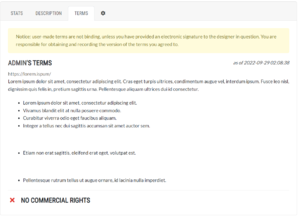Extensions:Design Terms
| Description | add custom user terms and commercial permissions |
|---|---|
| Author(s) | AnimatedCritter |
| Status | stable |
| Github | extension/design-terms |
| LK Version | 2.1.0 |
| Contains a Migration | |
This extension allows users to add their own design terms to the site! Depending on how you set you site up, this can be through an external url, written on-site (similar to user profiles), or both! This also includes an additional "commercial rights" field, although due to the nature of these permissions, are editable only by staff.
Installation
Pull and merge the branch, making sure to address any merge issues.
Afterwards, run the following commands in your console:
php artisan migrate
php artisan populate-user-terms - fills in extension data for pre-exsisting users
php artisan add-site-settings
php artisan update-extension-tracker
Configuration
This extension has two (2) site settings: commercial_permissions_visible and external_terms.
commercial_permissions_visible
- Determines if users can see commercial permissions -- basically an "enable/disable" setting.
- Enabled by default, but can be changed in site settings from the admin panel.
- If you have the setting disabled, you can always change it.
- Any characters made while the feature was disabled will have their has_commercial_permissions set to false. Each instance must be manually changed via the "Edit Character Stats" panel.
external_terms
- Determines if users can upload an external link for their terms, and if a disclaimer is displayed before the redirect.
- By default, external links are enabled, but with a disclaimer.
In addition to the site settings, there is also a disclaimer displayed on the character's "Terms" tab. If you want to change this message, you will have to manually go into resources/views/character/_tab_terms.blade.php to change it. The same case applies to user settings and resources/views/account/settings.blade.php.
Usage
Users are able to edit their own terms at any point through the account settings page. If the user selects to "Notify Owners of These Changes", the owners of their designs will receive a notification about an update. (It does not show *what* changes are made, though.)
Meanwhile, commercial permissions are not able to be edited by users; updating this setting is the responsibility of the mod team/admin. These permissions can be updated via the "Edit Character Stats" panel.
Troubleshooting
I am no longer on Discord. Instead, please contact me through CritterCodes (https://crittercodes.neocities.org/). Thank you!
Potential Issues & Solutions:
SQLSTATE[42S02]: Base table or view not found when running php artisan populate-user-terms
- Populate-user-terms must be run after
php artisan migratehas been run successfully, since migrate creates the user-terms table it populates.