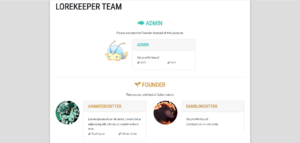Difference between revisions of "Extensions:Staff Team Page"
m (Minor bug notif) Tag: 2017 source edit |
(Update information regarding bugs caused by unconventional rank IDs) Tag: 2017 source edit |
||
| Line 1: | Line 1: | ||
{{Extensioninfobox|title=Staff Team Page|desc=Creates a team page with all staff members.|auth=AnimatedCritter|status=stable|github={{Github|user=AnimatedCritter|branch=extension/staff-team-page}}|LKVer=2.1.0|migration=yes|package=no}} | {{Extensioninfobox|title=Staff Team Page|desc=Creates a team page with all staff members.|auth=AnimatedCritter|status=stable|github={{Github|user=AnimatedCritter|branch=extension/staff-team-page}}|LKVer=2.1.0|migration=yes|package=no}} | ||
| − | + | ||
| − | |||
| − | |||
| − | |||
| − | |||
| − | |||
| − | |||
| − | |||
This extension creates a team page that displays all members of a website's staff. This includes the addition of staff profiles, which are small segments of text and a collection of contact links staff members can customize. | This extension creates a team page that displays all members of a website's staff. This includes the addition of staff profiles, which are small segments of text and a collection of contact links staff members can customize. | ||
== Installation == | == Installation == | ||
| Line 31: | Line 24: | ||
== Troubleshooting == | == Troubleshooting == | ||
| + | Prior to 2024 May 5th, there were a couple of bugs regarding unconventional rank IDs. These have been fixed as of the current branch. (Thank you Cylunny!) | ||
| + | * To fix these issues, simply pull and merge the branch. | ||
I am no longer on Discord. Instead, please contact me through CritterCodes (https://crittercodes.neocities.org/). Thank you! | I am no longer on Discord. Instead, please contact me through CritterCodes (https://crittercodes.neocities.org/). Thank you! | ||
== Images == | == Images == | ||
[[File:Screenshot 2023-04-30 215157.png|none|thumb]] | [[File:Screenshot 2023-04-30 215157.png|none|thumb]] | ||
Latest revision as of 21:23, 4 May 2024
| Description | Creates a team page with all staff members. |
|---|---|
| Author(s) | AnimatedCritter |
| Status | stable |
| Github | extension/staff-team-page |
| LK Version | 2.1.0 |
| Contains a Migration | |
This extension creates a team page that displays all members of a website's staff. This includes the addition of staff profiles, which are small segments of text and a collection of contact links staff members can customize.
Installation
Pull and merge the branch, making sure to address any merge issues.
Afterwards, run the following commands in your console:
php artisan migrate
php artisan update-extension-tracker
Configuration
By default, the admin account and all users with ranks possessing staff permissions will display on the team page. To adjust what users are visible on the team page, please see your app\Http\Controllers, under the getTeamIndex() function.
To include a non-staff role on the team page (such as your site’s Guest Artist role), add a comma and the ID of the desired role.
- Example: $staffRanks->push(Settings::get('admin_user'), 3, 5);
- Be careful NOT to include ranks with tons of users (such as regular members), as there is no pagination.
- Notice that users with non-staff roles cannot update their staff profiles, so a user with a staff role will have to update it for them via the user index (/admin/users).
To remove the admin account from the listing, delete Settings::get('admin_user') from $staffRanks->push().
Troubleshooting
Prior to 2024 May 5th, there were a couple of bugs regarding unconventional rank IDs. These have been fixed as of the current branch. (Thank you Cylunny!)
- To fix these issues, simply pull and merge the branch.
I am no longer on Discord. Instead, please contact me through CritterCodes (https://crittercodes.neocities.org/). Thank you!