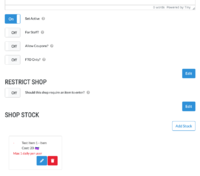Difference between revisions of "Extensions:Shop Features"
Jump to navigation
Jump to search
m Tag: 2017 source edit |
(Updated description in detail and added info about the purchase limit timeout) Tag: 2017 source edit |
||
| Line 1: | Line 1: | ||
{{Extensioninfobox|title=Shop Features|desc=Makes shops a little more useful!|auth=Ne-wt|status=Testing|github={{Github|user=ne-wt|branch=shop-features}}|migration=yes|package=no}} | {{Extensioninfobox|title=Shop Features|desc=Makes shops a little more useful!|auth=Ne-wt|status=Testing|github={{Github|user=ne-wt|branch=shop-features}}|migration=yes|package=no}} | ||
<!-- Put a short summary of your extension here! --> | <!-- Put a short summary of your extension here! --> | ||
| + | == Features Included == | ||
| + | Shop Features adds a number of useful additions to shops: | ||
| + | # Makes it possible to create "Staff" or "FTO" only shops | ||
| + | # Makes it possible to limit shop access to only users with a particular item | ||
| + | # Adds a "Coupon" tag for items so that coupons can be used with shops | ||
| + | # Moves Shop Stock options into a modal for a more compact Shop Stock editing experience | ||
| + | # Adds a "Stock Type" option to stock (useful alongside other extensions or further customization) | ||
| + | # Adds ability to limit an item to FTO purchase only | ||
| + | # Adds ability to limit the amount of stock an item has and to automatically restock the item on a Daily, Weekly, or Monthly schedule | ||
| + | # '''** New ** :''' Adds the ability for items with a purchase limit, to have that limit only apply on a daily, weekly, monthly, yearly, or lifetime (default) basis. | ||
| + | |||
== Installation == | == Installation == | ||
| − | + | Pull and run | |
| − | Pull and run <code>php artisan migrate</code> <code>php artisan add-site-settings</code> | + | # <code>php artisan migrate</code> |
| + | # <code>php artisan add-site-settings</code> | ||
| + | # <code>php artisan optimize</code> | ||
| + | |||
== Configuration == | == Configuration == | ||
| − | |||
To make coupons, make your item then edit it. Scroll down to the add tag area, and select 'Coupon'. | To make coupons, make your item then edit it. Scroll down to the add tag area, and select 'Coupon'. | ||
To add shop entry requirements, make your shop, edit, and scroll to 'add requirements'. | To add shop entry requirements, make your shop, edit, and scroll to 'add requirements'. | ||
| − | To allow coupons, when creating/ | + | To allow coupons, when creating/editing your shop enable the coupon toggle. |
| − | == | + | |
| − | < | + | == Screenshot == |
| + | <gallery heights="200" widths="200"> | ||
| + | File:Screen Shot 2022-07-12 at 6.33.33 PM.png | ||
| + | File:Screen Shot 2022-07-12 at 6.36.31 PM.png | ||
| + | </gallery> | ||
| + | |||
== Troubleshooting == | == Troubleshooting == | ||
| − | |||
Please contact me @ Newt#7776 on discord if there are any issues | Please contact me @ Newt#7776 on discord if there are any issues | ||
| − | |||
| − | |||
Revision as of 14:41, 12 July 2022
| Description | Makes shops a little more useful! |
|---|---|
| Author(s) | Ne-wt |
| Status | Testing |
| Github | shop-features |
| LK Version | Unspecified |
| Contains a Migration | |
Features Included
Shop Features adds a number of useful additions to shops:
- Makes it possible to create "Staff" or "FTO" only shops
- Makes it possible to limit shop access to only users with a particular item
- Adds a "Coupon" tag for items so that coupons can be used with shops
- Moves Shop Stock options into a modal for a more compact Shop Stock editing experience
- Adds a "Stock Type" option to stock (useful alongside other extensions or further customization)
- Adds ability to limit an item to FTO purchase only
- Adds ability to limit the amount of stock an item has and to automatically restock the item on a Daily, Weekly, or Monthly schedule
- ** New ** : Adds the ability for items with a purchase limit, to have that limit only apply on a daily, weekly, monthly, yearly, or lifetime (default) basis.
Installation
Pull and run
php artisan migratephp artisan add-site-settingsphp artisan optimize
Configuration
To make coupons, make your item then edit it. Scroll down to the add tag area, and select 'Coupon'.
To add shop entry requirements, make your shop, edit, and scroll to 'add requirements'.
To allow coupons, when creating/editing your shop enable the coupon toggle.
Screenshot
Troubleshooting
Please contact me @ Newt#7776 on discord if there are any issues