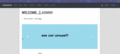Difference between revisions of "Extensions:Carousel"
Jump to navigation
Jump to search
(Created page with "{{subst:Extension Page}}") Tag: 2017 source edit |
Tag: 2017 source edit |
||
| (3 intermediate revisions by the same user not shown) | |||
| Line 1: | Line 1: | ||
| − | {{Extensioninfobox|title= | + | {{Extensioninfobox|title=Carousel|desc=Adds a carousel to the dashboard|auth=Stokori|status=testing|github={{Github|user=perappu|branch=extension/carousel}}|LKVer=3.0.0|migration=yes|package=no}} |
| − | + | Adds an image carousel to the dashboard, or wherever else you'd like it configured. | |
== Installation == | == Installation == | ||
| − | < | + | <code>php artisan migrate</code>, <code>php artisan add-site-settings</code>, <code>php artisan optimize</code> |
== Configuration == | == Configuration == | ||
| − | + | You will almost certainly need to adjust the placement/size within _dashboard.blade.php to fit your needs! Right now it will scale to the width of the entire main section. | |
| + | |||
| + | Speed can be adjusted in Admin > Site Settings. It's 10 seconds (10000 milliseconds) by default. | ||
== Usage == | == Usage == | ||
| − | < | + | The carousel can be added anywhere on the website with <code>@include('widgets._carousel')</code>. |
| + | |||
== Troubleshooting == | == Troubleshooting == | ||
| − | + | Feel free to ping me @stokori on the Discord with any issues! | |
== Images == | == Images == | ||
| − | < | + | <gallery> |
| + | File:Carousel.gif | ||
| + | </gallery> | ||
| + | |||
== See Also == | == See Also == | ||
| − | + | If you liked my work, you can support me doing more of this on [https://ko-fi.com/stokori ko-fi]! | |
| − | |||
Latest revision as of 11:36, 14 June 2024
| Description | Adds a carousel to the dashboard |
|---|---|
| Author(s) | Stokori |
| Status | testing |
| Github | extension/carousel |
| LK Version | 3.0.0 |
| Contains a Migration | |
Adds an image carousel to the dashboard, or wherever else you'd like it configured.
Installation
php artisan migrate, php artisan add-site-settings, php artisan optimize
Configuration
You will almost certainly need to adjust the placement/size within _dashboard.blade.php to fit your needs! Right now it will scale to the width of the entire main section.
Speed can be adjusted in Admin > Site Settings. It's 10 seconds (10000 milliseconds) by default.
Usage
The carousel can be added anywhere on the website with @include('widgets._carousel').
Troubleshooting
Feel free to ping me @stokori on the Discord with any issues!
Images
See Also
If you liked my work, you can support me doing more of this on ko-fi!